

Atomik Labz is proud to offer a number of different payment options. In order to control volume, a certain payment option may not appear for selection. You may see some payment options available, and others not at any given time.
Venmo
Bitcoin and other Crypto Currencies (5% off)
PLUS 2 Different Credit Card Options
Visa/Master Card ($900 max transaction limit) (“CREDIT CARD” ON THE CHECKOUT PAGE)
Visa/Master Card (“CREDIT CARD OPTION 1” ON THE CHECKOUT PAGE)
Please review all payment information below as there are some helpful tips to ensure your payment processing is smooth and easy.

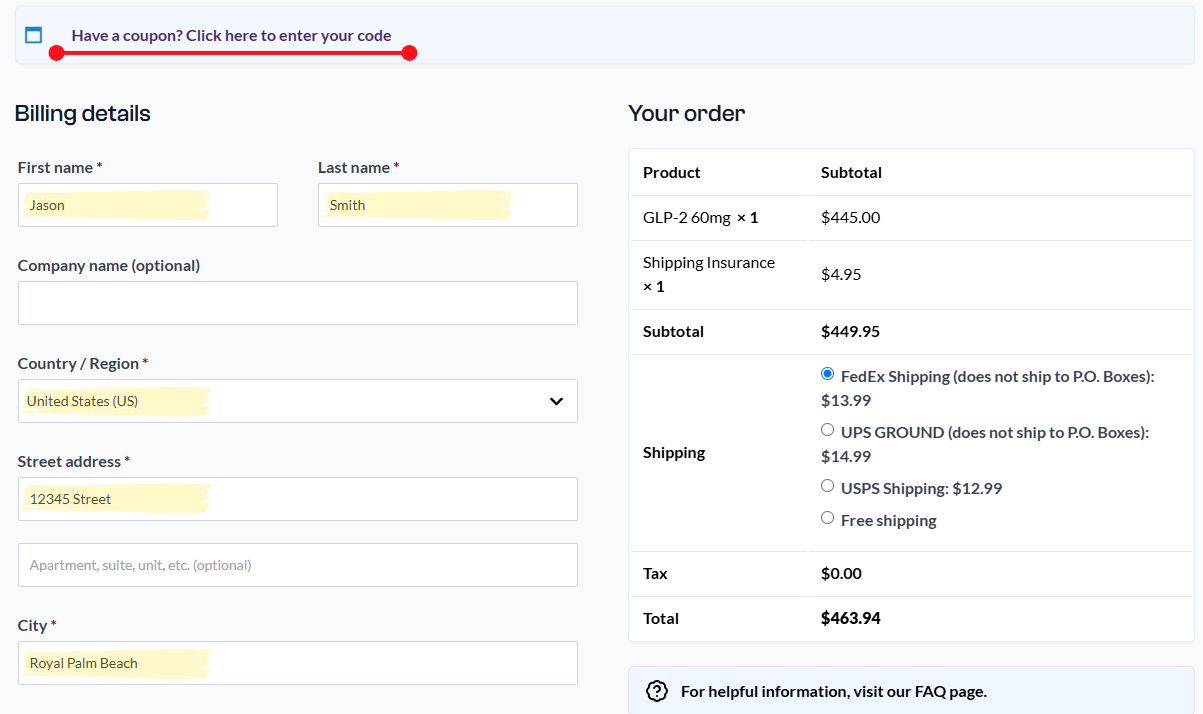
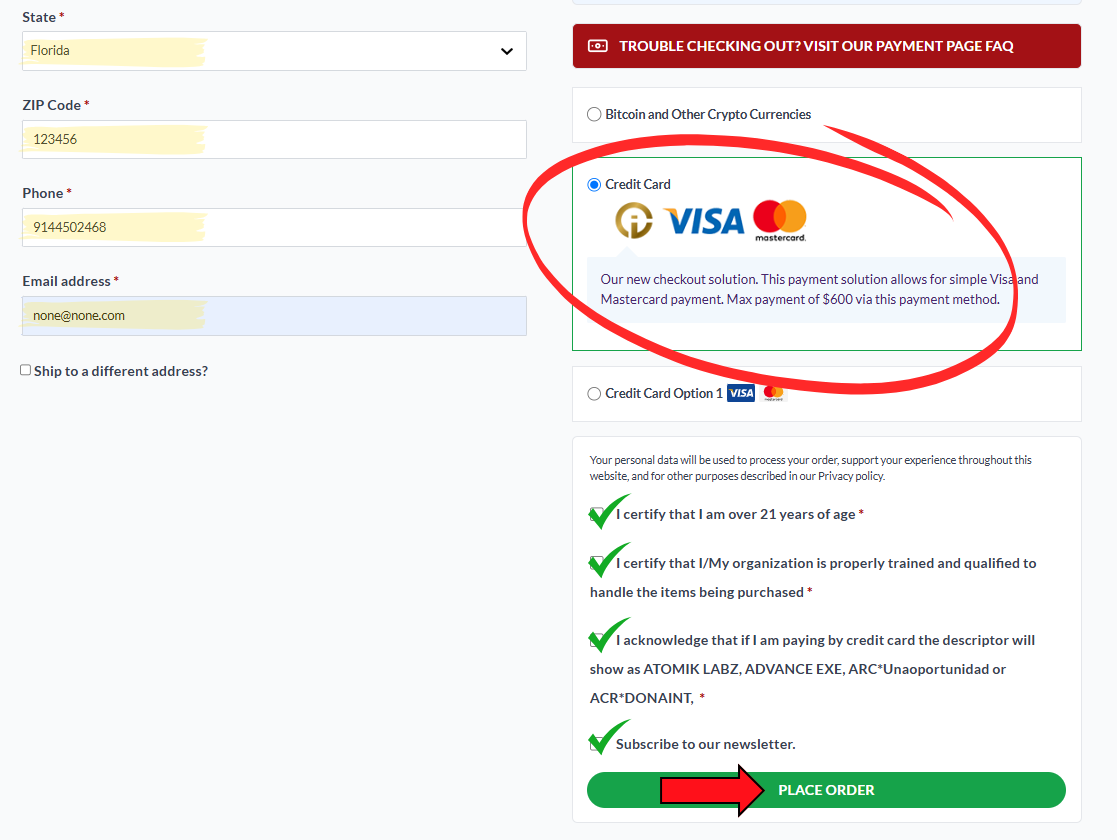
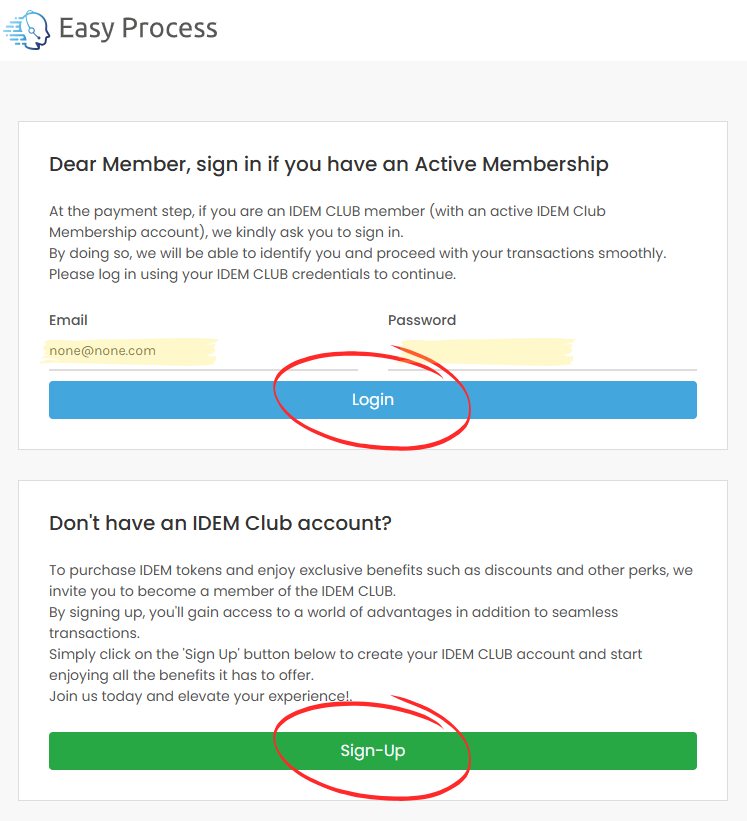
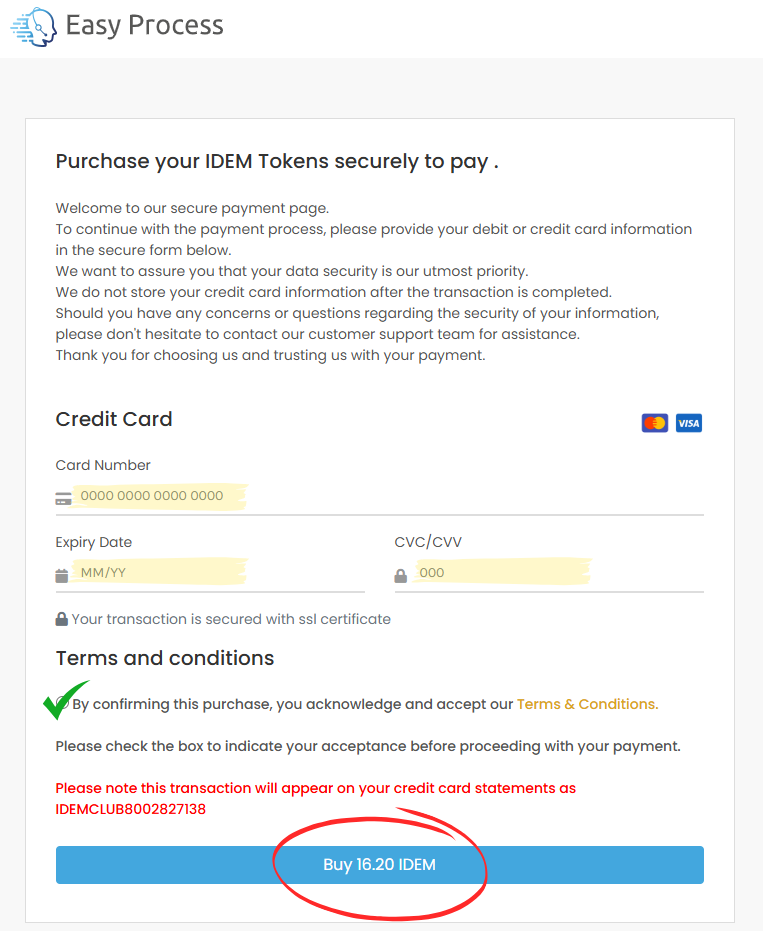
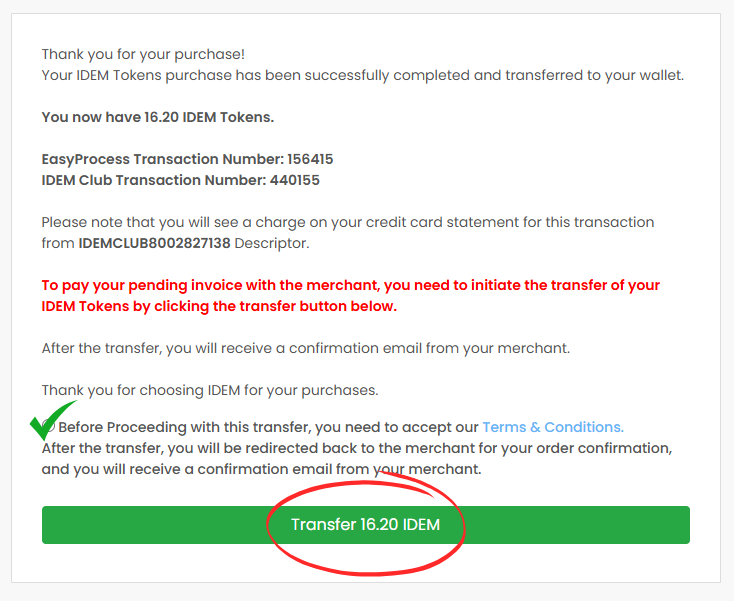
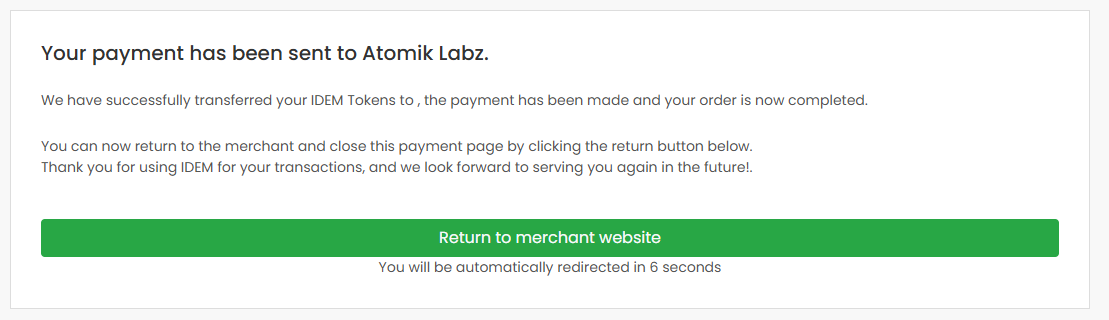
My credit card won’t go through, what should I do?
If your card is not going through, your bank may be blocking the transaction because we are an unrecognized vendor. You call the 800 phone number on the back of your card and ask them to allow the transaction you’re trying to put through for IDEMCLUB (this is the descriptor that will show on your bank statement). You should only need to call your bank ONE TIME. They will recognize us as a trusted vendor when you initiate future transactions with us. ***PLEASE NOTE WE USE TWO (2) CREDIT CARD PROCESSORS. YOUR BANK STATEMENT WILL SHOW AS EITHER IDEMCLUB OR ATOMIKLABZ. YOU WILL SEE ONE OR THE OTHER***
We’re including step by step instructions on downloading Venmo and Cash App on your mobile device. If you need further assistance please call us and we can walk you through it.
DO NOT SEND PAYMENTS TO OUR 1-800 PHONE NUMBER, follow the simple instructions below. THERE IS NO ACCOUNT LINKED AND YOUR PAYMENT WILL SIT IN LIMBO. Please recall the payment through the app if you’ve mistakenly made a payment to the 1-800 phone number.
I Don’t Have a Venmo Account, How Do I Link a Credit Card on Venmo:
Venmo F.A.Q.
I can’t find your name on Venmo, what should I do?
Our Venmo handle/username is @je_mm_production If you’re having trouble finding us, you can remove the “@” sign and/or look under businesses in the app.
My payment is still declining on Venmo, what does this mean?
We recommend reaching out to Venmo or your credit/debit card that is linked to your account and see why they are stopping the payment. If they are not stopping the payment, you may need to update your Venmo application or log out and then log back in again. If this persists, please let us know and we will try sending you a request. Please keep us updated!
I Already Have a Venmo Account, How Do I Send Payment?
DO NOT SEND PAYMENTS TO OUR 1-800 PHONE NUMBER, follow the simple instructions below. THERE IS NO ACCOUNT LINKED AND YOUR PAYMENT WILL SIT IN LIMBO. Please recall the payment through the app if you’ve mistakenly made a payment to the 1-800 phone number.
Venmo F.A.Q.
I can’t find your name on Venmo, what should I do?
Our Venmo handle/username is @je_mm_production (it may show as Atomik). If you’re having trouble finding us, you can remove the “@” sign and/or look under businesses in the app.
My payment is still declining on Venmo, what does this mean?
We recommend reaching out to Venmo or your credit/debit card that is linked to your account and see why they are stopping the payment. If they are not stopping the payment, you may need to update your Venmo application or log out and then log back in again. If this persists, please let us know and we will try sending you a request. Please keep us updated!
A cryptocurrency wallet is a digital tool that allows you to send, receive, and store crypto securely. You can choose from different types however, the easiest wallet to use is a mobile wallet.
For beginners, Trust Wallet or Coinbase Wallet is a great option, but you will need to choose this based on personal preference and after you do your own independent research to see what is most user friendly and secure.
Now, your wallet is ready to receive cryptocurrency!
To use your wallet, you need to add cryptocurrency. You can do this in two ways:
Step 4: Pay a Vendor Using Crypto
Once you have cryptocurrency in your wallet, you can now make payment to our wallet address.
IMPORTANT: Make sure the address matches the correct cryptocurrency type (e.g., BTC for Bitcoin, ETH for Ethereum).
Step 5: Verify Payment and Keep Records
Industry-leading order fulfillment with lightning-fast delivery
Rapid processing & same-day shipping on most orders.
Rigorous testing for premium-grade quality and unmatched purity.

Travel with confidence. This peptide travel kit is built from robust military-grade materials, ensuring your peptides are safe and secure while you're on the go.
Check it outAny peptides on our website are sold for research and laboratory use. The products should not be used in form of cosmetic, food additive, chemical, drugs, or other applications not classified in this document. The listing of a material on this site does not constitute a license to its use in infringement of any patent. All customers represent and warrant that through their own review and study that they are fully aware and knowledgeable about the following: Government regulations regarding the use of and exposure to all products. The health and safety hazards associated with the handling of the products they purchase. The necessity of adequately warning of the health and safety hazards associated with any products. The company holds its right to cancel any purchase done if there is any proof or the company sees that you are buying for use other than it is sold for.
“Atomik Labz” products are intended solely for laboratory research purposes and are not to be used for any other purposes, including but not limited to vitro diagnostic purpose, in food drugs, medical devices, or cosmetics for humans or animals or for commercial purposes. The purchaser agrees that the products have not been sterilized or tested by “Atomik Labz” for safety and efficacy in food, drug, medical device, cosmetic, commercial or any other use.
The purchaser expressly represents and warrants to “Atomik Labz” that the purchaser will properly test, use, manufacture and market any products purchased from “Atomik Labz” and/or materials produced with products purchased from “Atomik Labz” in accordance with the practices of a reliable person who is experienced in the field and in strict compliance with all applicable laws and regulations, now and hereinafter enacted.
Discount Applied Successfully!
Your savings have been added to the cart.